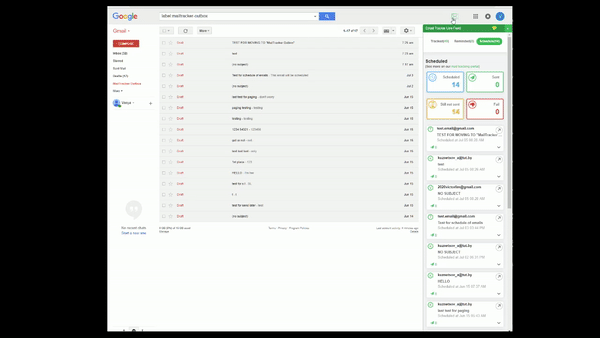To view all messages scheduled to be sent out, simply go to the MailTracker-Outbox folder in your Google account. You can also use the search function and type in ‘label:MailTracker-Outbox' to find all messages currently under that label.
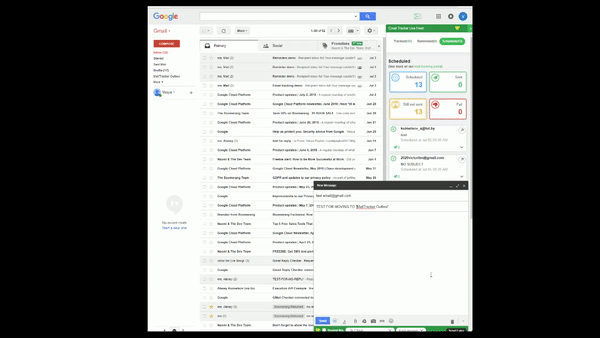
Also you can see your scheduled messages in right sidebar of Email Tracker right in gmail or go to your Email Tracker back-end and select Scheduled tab.